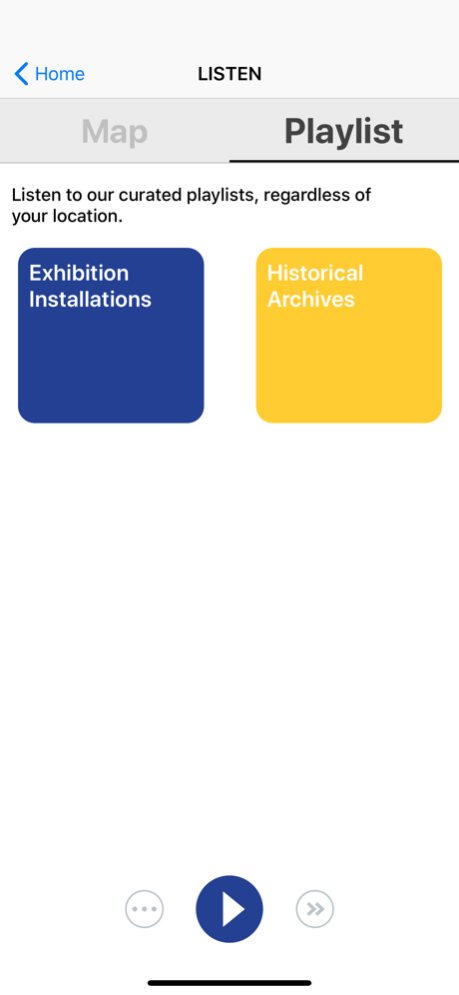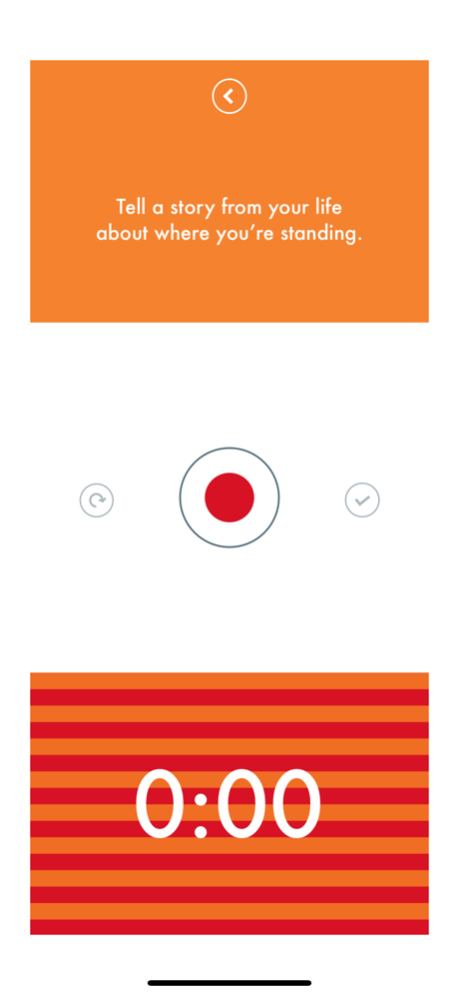Hear/Here 0.3.3
Continue to app
Free Version
Publisher Description
In an audio augmented reality environment, users will enjoy walking throughout the exhibition sites and installations in Columbus, Indiana, listening to a landscape of location-based sound, including:
- rare historic recordings
- commentary from the people that created this exhibition
- other users' experiences
Users will have the opportunity to help enhance the experience by recording their own reactions to the exhibition using their iPhone.
Users can click Speak and record their response to one of the questions in the app or talk about memories of the existing buildings and streets. Users' voices will instantly become available for others to hear as part of their experience. Exhibit Columbus is growing a community that believes in the value of good design and users are key to this movement!
The app is best experienced using stereo headphones. “Hear/Here” was created for Exhibit Columbus by Halsey Burgund, a sound artist based in Boston, Massachusetts.
May 28, 2020
Version 0.3.3
Your location-based audio stream will now be updated even when the app is in the background.
So put your phone in your pocket and explore!
About Hear/Here
Hear/Here is a free app for iOS published in the Recreation list of apps, part of Home & Hobby.
The company that develops Hear/Here is Halsey Solutions. The latest version released by its developer is 0.3.3.
To install Hear/Here on your iOS device, just click the green Continue To App button above to start the installation process. The app is listed on our website since 2020-05-28 and was downloaded 1 times. We have already checked if the download link is safe, however for your own protection we recommend that you scan the downloaded app with your antivirus. Your antivirus may detect the Hear/Here as malware if the download link is broken.
How to install Hear/Here on your iOS device:
- Click on the Continue To App button on our website. This will redirect you to the App Store.
- Once the Hear/Here is shown in the iTunes listing of your iOS device, you can start its download and installation. Tap on the GET button to the right of the app to start downloading it.
- If you are not logged-in the iOS appstore app, you'll be prompted for your your Apple ID and/or password.
- After Hear/Here is downloaded, you'll see an INSTALL button to the right. Tap on it to start the actual installation of the iOS app.
- Once installation is finished you can tap on the OPEN button to start it. Its icon will also be added to your device home screen.